The Importance of Internal Linking for SEO
Internal linking is sometimes undervalued in SEO. When actually:
“…Internal linking is super critical for SEO. I think it’s one of the biggest things you can do on a website to guide Google and visitors to the pages that you think are important.” – John Mueller, Google’s Search Advocate. (From English Google SEO office hours on Youtube, Timestamp: 25:28)
With the right internal link strategy, you can leverage it to drive traffic to your website’s most important pages and improve your search engine rankings. This post will discuss internal links, their different types, and their role in SEO.
What Are Internal Links?
Internal links are hyperlinks that hook to other pages of the same domain.
This is what internal links look like on a live page:

And here’s what it looks like in code on the website’s backend:
<a href=”https://www.sample-website.com/”>SEO or Search Engine Optimisation</a>
Internal Links vs. External Links
Every website has links on its pages; two common links you’ll see within pages’ content are internal and external links. Although these links are not distinguishable on a live page because they’re both highlighted texts, they have different functions.
Internal links connect to a targeted page from the same website, while external links point to other pages from a reputable website.
Types of Internal Links
Internal links can be found everywhere on a webpage. Here are the different types of internal links you’ll see on websites.
Navigational Links
Navigational links are an important part of your website because users use them to navigate the site. They’re commonly found at the top of your pages and will typically link to your site’s main pages, such as products, services, the About section, blogs, and the contact page.
Here’s an example of navigational links from TailoredSEO’s website.

Contextual Links
Contextual links are internal links within a page’s content. You can find them on the main body of a page, which will link to other related pages from the same website. Usually, contextual links use descriptive anchor text to let users and Google know the context of the link they’re linking to.
An example of a contextual link with a descriptive anchor text is from the image below:
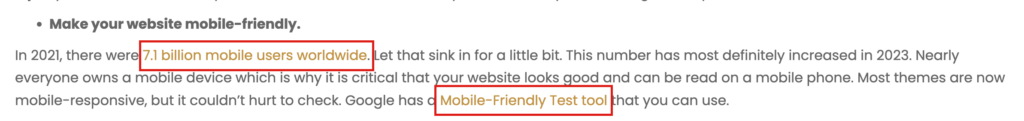
Websites also use another form of anchor text called generic text. Generic anchor text directs users to another relevant page on the same website without providing much context, for example, “Click here” or “Visit this page…”
An example of a generic anchor text is:

Breadcrumb Links
Breadcrumb links are exactly what they sound like. These internal links leave a trail of breadcrumbs to reveal the user’s location on a website. They make navigation easier for users and allow them to return to the homepage. You can find them on top of product or blog pages.
Here’s an example of breadcrumb links from one of Kmart Australia’s product pages:
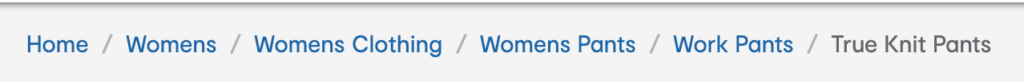
Image of Kmart Australia’s breadcrumb links
Footer Links
Lastly, footer links are the ones you can find when you scroll to the bottom of a website. Footer links are another type of navigation link that guides users to the page they want to visit. This is also where you can find a website’s most important links, including its About page, contact information, social media, list of services, T&Cs, FAQs, and more.
Here’s an example of what footer links look like from TailoredSEO’s website:
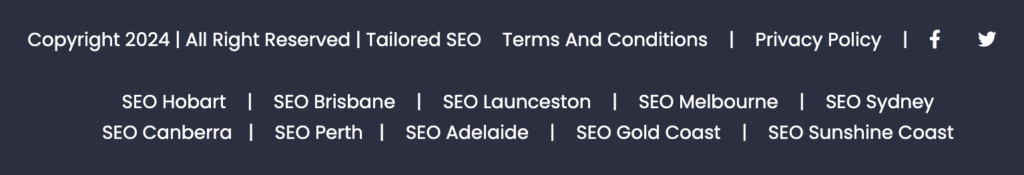
Why Are Internal Links Important for SEO?
Although Google didn’t indicate internal links as ranking factors, it still plays an important role in SEO.
Helps search engines locate and index your web pages
Internal links help search engines locate your web pages faster and index them. To rank your pages, Google has to find them first. Web pages or content without internal links, also known as orphan content, make it difficult for Google to crawl and index. If a web page remains this way, it can affect your website’s ability to rank in the search engines.
Reveals the relationship between pages
Internal links allow Google to determine which pages on your website are related. Google uses a program called Googlebot to crawl your website. The first thing Googlebot crawls is your homepage. The bot then follows the links within your homepage to other pages on your site, which helps determine the relationship between each page. This makes crawling and indexing easier, increasing your chances of ranking high.
Build link equity
Using internal links strategically will help you rank by transferring link authority from one page on your website to another. All links on every website have link equity, which allows links to distribute authority to other links. This means that by linking high-performing pages to other pages in your website, you can boost their authority and help them rank higher.
