Effective Strategies For GMB to Improve Your Local SEO Ranking
What if we told you that one of the most powerful marketing tools that could exponentially drive your local business’ success is just right under your fingertips? And the best part is, it’s free! We’re talking about none other than Google My Business, now known as GBP or Google Business Profile (we might use both terms alternatively in this blog).
In this post, we’ll discuss the benefits of optimising your Google business listing and the different effective strategies for GMB.
What Is GMB or Google My Business (Now Google Business Profile)?
Google My Business, currently known as Google Business Profile, is a free Google tool that allows businesses to manage how their business profiles appear online. Your Google Business Profile appears on Google Search and Google Maps when you type your company or business name into the search query.
Here’s an example of what a GBP would look like in Google Search.
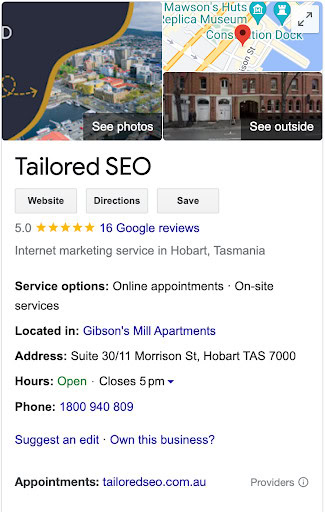
And here’s what it looks like in Google Maps.
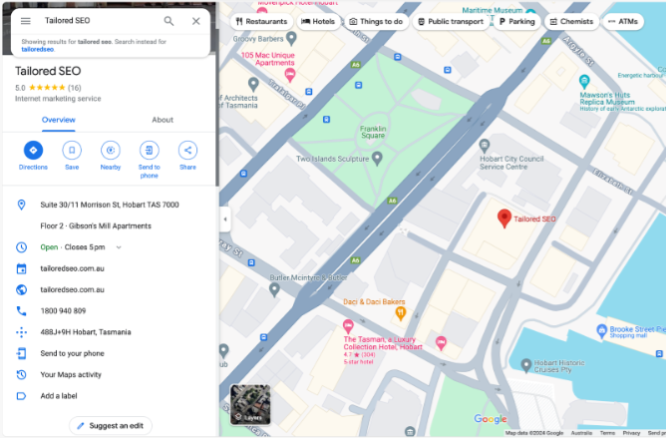
Your Google Business Profile consists of your business’ NAP (name, address, and phone number), services, website URL, operating hours, and reviews from previous customers.
Why You Need to Optimise Your GMB
Enhances Online Presence and Customer Engagement
Setting up your GBP and optimising it to its full potential will establish your online presence and allow your target audience to find you easily. When people are searching for a service or product, the first thing they’ll do is go to Google and type in their query along with the location (i.e., dog food Hobart). If your business profile fits the searcher’s intent, you have a higher chance of showing up on the top search results, both in Google Search and Maps and more chances of potential customers engaging with your website. Having this advantage will put you ahead of competitors and increase conversion rates.
Improve Rankings in Local SEO and Establishes Trust With Google
Optimising your GBP listing can advance your position in the local SEO rankings. Providing the right and accurate information about your business, including what time you operate, you’re location, and what products or services you offer, will give Google a better idea of what your business is about. Once Google understands the premise of your business, it will know when to put your profile at the top of the search pages for relevant queries. More than that, If you’re true to your word and your target audience and Google sees your business as trustworthy and reliable depending on the information you provide, your business will have good credibility and reputation.
5 Effective Strategies for GMB
Claim and Verify Your Google Business Profile
After creating your GBP account, which is used to manage and optimise your Google Business Listing, you still need to claim and verify your listing. In your Google Business Profile Manager, you’ll see an option to verify your free listing. After that, pick how you want to get verified between the options, whether via email code or video. Choosing email is the faster option. Once you’ve provided your email address, wait for the verification code. Upon receiving, enter the code. Congrats! You’re now verified and will have complete control over your profile.
Complete Your Information And Stay Consistent
When filling out your profile, you want to provide complete information. The main information you need to complete is your NAP data, website URL, and operating hours. Ensure the information you provide is accurate and consistent across all your listings. Completing your information in GBP will help rank your business higher in local search pages and encourage visitors and potential customers to interact more with your profile.
Use Relevant Keywords In Your Business Description
Appeal to your potential customers through the “From the business” description.
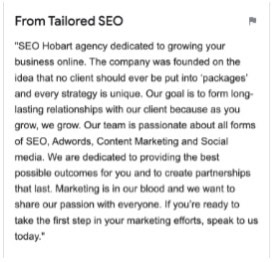
Use relevant keywords that your target audience may use to find businesses like yours. Include information about your company’s vision and mission. Mention your business’s unique selling points and what makes your business a better option than competitors. You can use up to 750 characters, so make the most out of it.
Choose the Best Categories for Your Business
Pick the categories that best describe your business. Lay out all your products and services so Google can understand your business better and rank you for relevant search queries. Put “Animal shelter” as your primary category. You can add other categories related to your services like “dog trainer,” “cat trainer,” “cat cafe,” “dog walker,” and “dog daycare centre.”
Regularly Check and Respond to Reviews
According to Trustpilot, 89% of consumers check online reviews before buying something, and 49% use positive reviews as a driving factor in their online buying journey. Reviews of your business have a significant impact on potential customers. Take the time to check your profile for reviews and try to respond to let your customers know you value their feedback. You can also encourage successful customers to leave a review on Google.
